Download, Install, Uninstall and Upgrade
You can refer to the following instructions about how to download Byte Recovery, how to install Byte Recovery, how to uninstall Byte Recovery, how to update Byte Recovery.
1. Download
You are always welcome to download Byte Recovery from our official site:
Byte Recovery: https://www.byte-recovery.com/index.html
2. Install
After Byte Recovery download finishes, please find out the setup file, double click 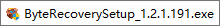 , and then click [ Yes ] after the following dialog box appears.
, and then click [ Yes ] after the following dialog box appears.
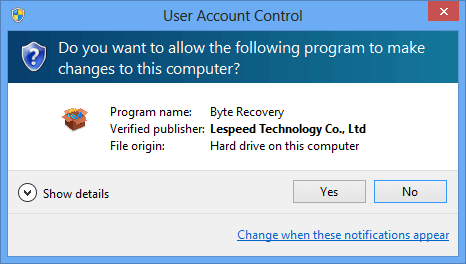
Then the installer will start automatically and will guide you through the rest of the installation process.
3. Remove / Uninstall
There are 3 methods to uninstall a program. Please ensure that the application has been closed.
Method 1: Use Wise Program Uninstaller
If you have installed Wise Program Uninstaller, just open it, scroll and find the program you want to uninstall, select it, and then click ⌈ Safe Uninstall ⌋. This is the simplest way to uninstall a program and no leftovers.
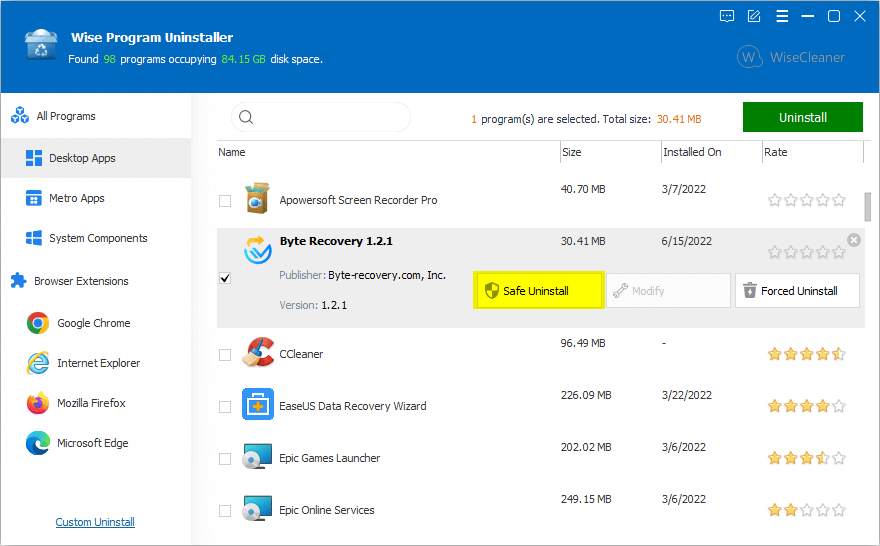
Method 2: Run the application self-uninstall program
Please open Byte Recovery folder, find and run 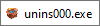
- If you are running a 32-bit system, the folder is in: C:\Program Files\Wise\Byte Recovery\
- If you are running a 64-bit system, the folder is in: C:\Program Files (x86)\Wise\Byte Recovery\
Method 3: Use the system Control Panel
If you are running a Vista/Win7 system, please click Start –> Control Panel –> Programs –> Uninstall a Program, scroll down and find the program you want to uninstall, then click Uninstall
If you are running a Win 8 system, please click Settings –> Control Panel -> Programs –> Uninstall a Program, scroll down and find the program you want to uninstall, then click Uninstall
If you are running a Win 10 and Win 11 system, please right-click Start –> Settings –> Apps –> Apps & Features, scroll down and find the program you want to uninstall, then click Uninstall
4. Upgrade
Please run the application, click Menu - Check for Updates.
Also, you can download the latest version from https://www.byte-recovery.com/index.html. Please ensure Byte Recovery has been closed, and then install the latest version.
The minor upgrade can directly install the new version \(for example: 1.0-1.x\). The major upgrade needs to uninstall the old version, and then install the new version \(for example: 1.x-2.x\)