Recover Files From External Devices
Except for the local drive, Byte Recovery also can recover the lost data from external drive, USB drive, SD card, mobile phone and other removable devices.
1. Connect the external devices
Before launching Byte Recovery, please connect your external devices first. In this way, Byte Recovery can detect it exactly.
2. Select the external device
After connecting the external device, please start Byte Recovery and select the external device.
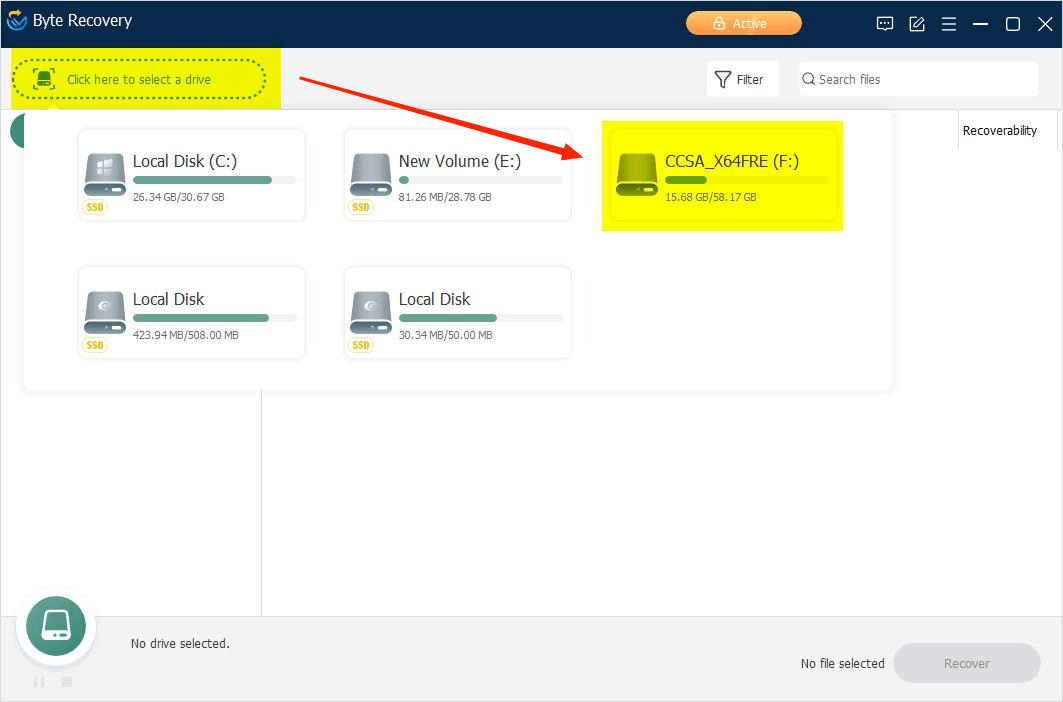
3. Scan the external device
Byte Recovery will start the comprehensive scanning automatically after you click the specific drive. During the scanning process, you can see the real time scanning result, pause and stop it at any time and filter the files by changing the File Type, File Size and Date Modified.
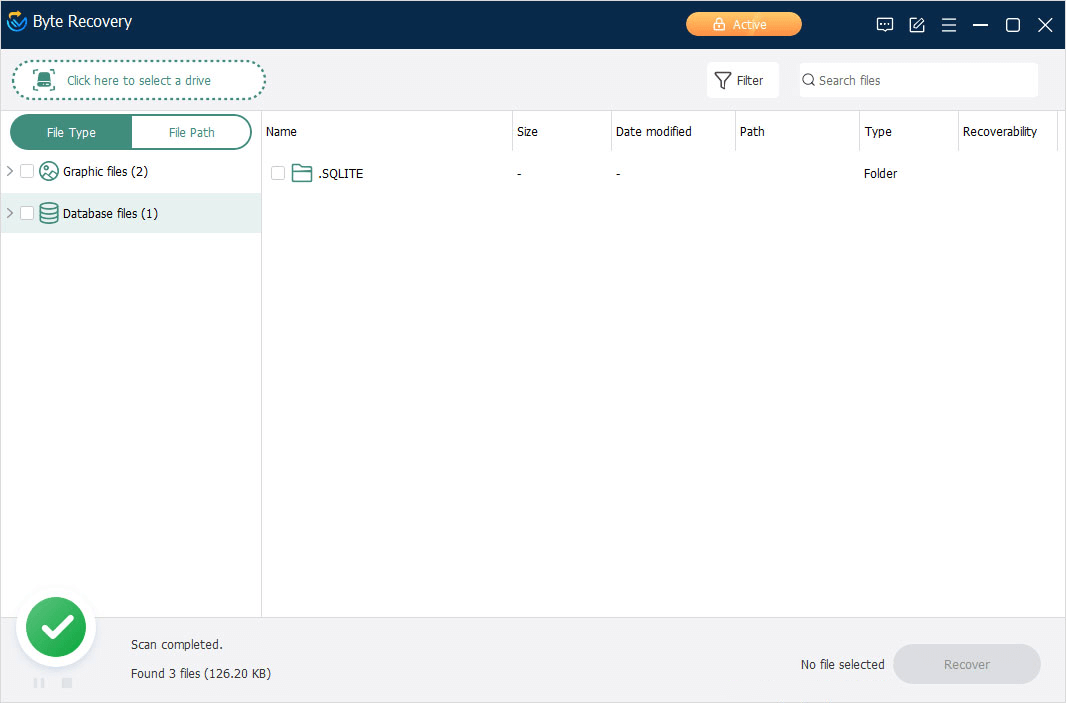
4. Preview and recover files
As the same in local drives, Byte Recovery allows you to preview the files before recovering them.
Please select one of the recoverable file, right click it and click Preview. Then you can see the content of this file. Or you can also double-click this file to preview it. Byte Recovery supports to preview almost all the common types of files, such as images, videos, audios, emails, documents and so on.
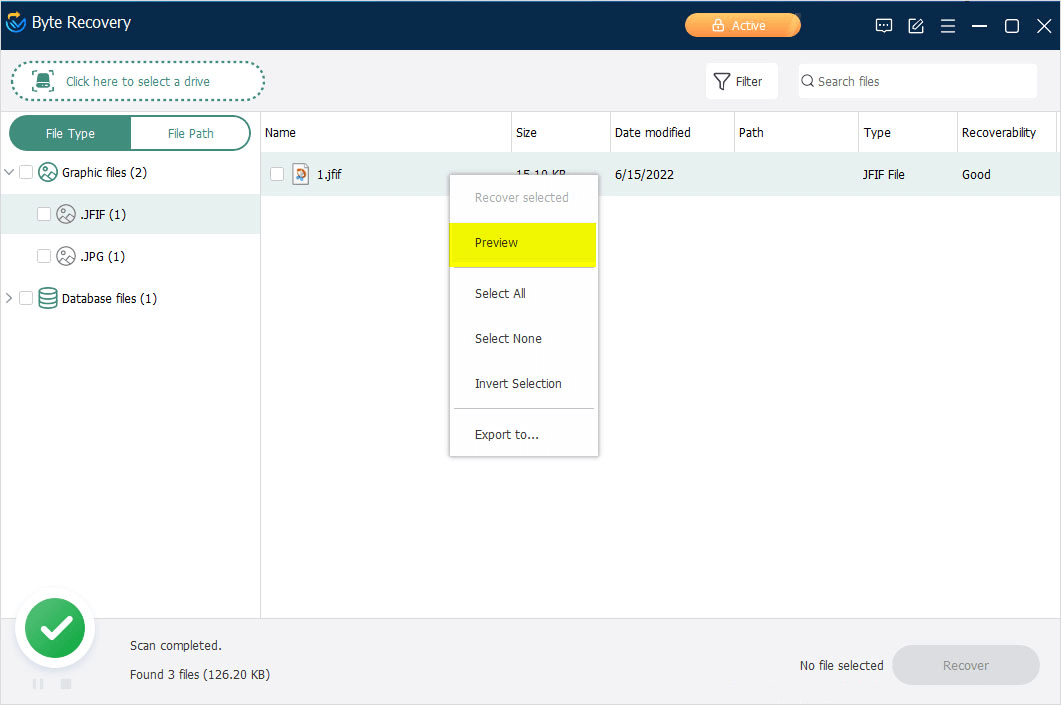
After previewing and confirming that they are what you want to recover, just click the Recover button and save them in an another location.
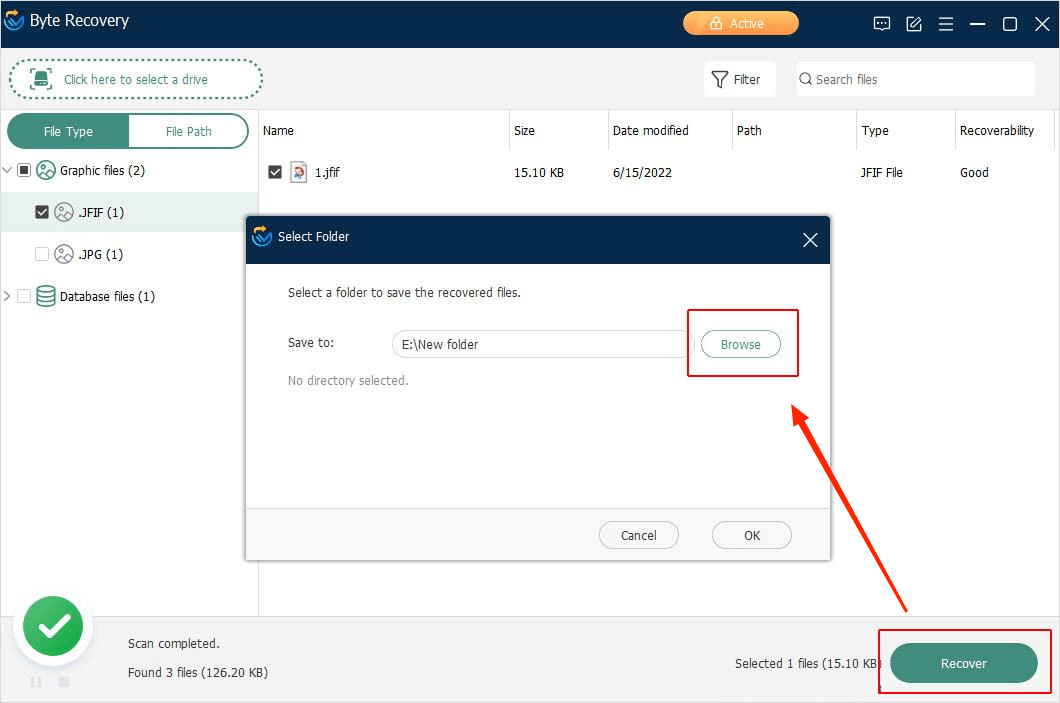
Please notice: Do not save the files to the drives where you deleted or lost the data.